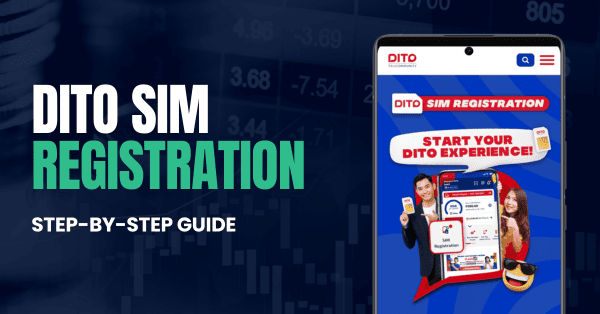The GlobeOne app is a popular digital companion for managing all Globe/TM Prepaid, Postpaid, Broadband, Wi-Fi, and GFiber Prepaid accounts in the Philippines. Many users are facing the challenge of finding authentic sources to download the application for Android and iOS.
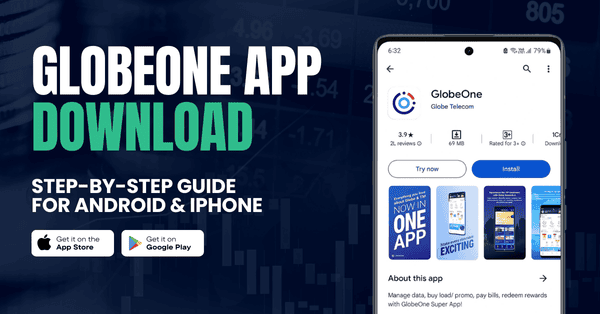
GlobeOne recently launched a new version of the app that’s more user-friendly and has solved previous issues like crashing and lagging. In this article, we’ll provide a step-by-step guide on how to download the authentic version of GlobeOne so you can access all the app’s features, including new promos, reward redemption, bill payment, and load purchase.
Table of Contents
- What is GlobeOne App
- How to Download the GlobeOne App on Android
- GlobeOne App Download on iPhone
- How to Download and Register
- Frequently Asked Questions
What is GlobeOne App
GlobeOne Application is designed to make life easier for users. It offers three main features, which include managing TM/Globe accounts, buying/loading promos, and sim registration.
| App Name | GlobeOne |
| Rating | 4.1 |
| Version | 1.9.39 |
| Developer | Globe Telecom |
| Downloads | 10M+ |
| Price | Free |
| Updated | Jun 28, 2024 |
With over 10 million downloads and a 4.2 rating, GlobeOne is a popular and reliable app trusted by many Globe users.
How to Download the GlobeOne App on Android
To download the app on your Android device, follow these simple steps:
- Open the PlayStore application from the Home menu.
- Tap on the search bar and type “GlobeOne”.
- Click on the Install button and wait for the download to complete.
- Once the download is complete, the app will be installed automatically on your device.
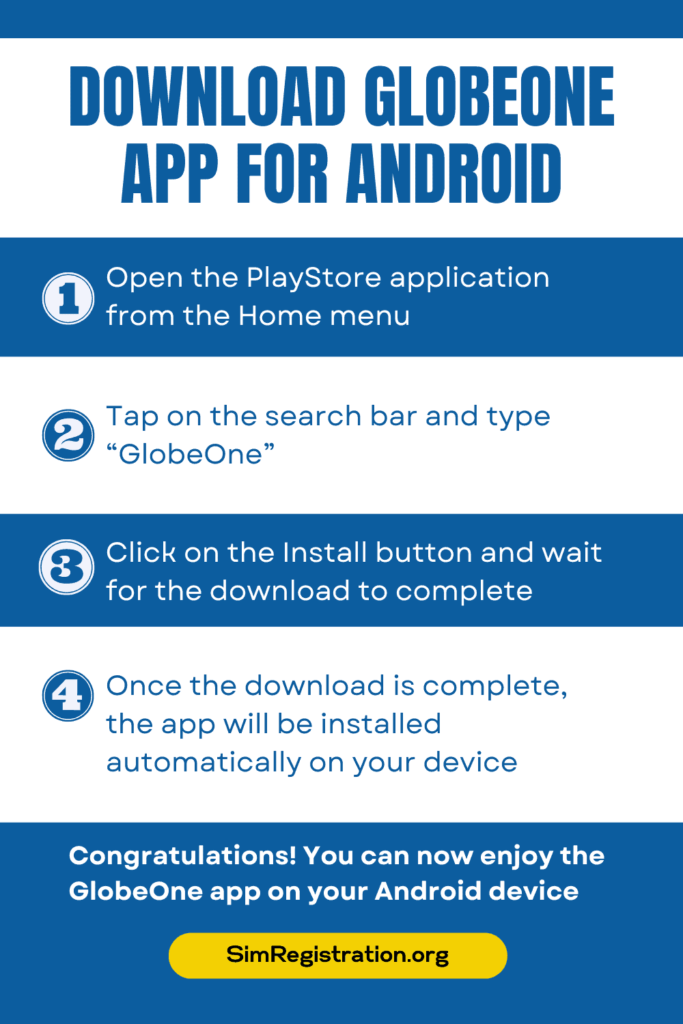
Updates
For the latest updates and announcements about SIM Registration, we recommend following us on these social media channels:
GlobeOne App Download on iPhone
To download the app on an iPhone, follow these steps:
- Locate the App Store on the home screen of your iPhone.
- Open the search box by tapping on it and type “GlobeOne” in the search bar.
- Select the app and click on the “Install” button.
- Verify your Apple ID by entering your password or using your fingerprint.
- Once verification is complete, the app will download and install automatically.

New Features of GlobeOne App
- You can pay their postpaid bills from anywhere in the world through payment methods like E-Wallets, Credit Cards, Debit Cards, and bank transfers.
- The app also allows you to easily register their new SIM for prepaid and postpaid Wi-Fi Home services online.
- You can access all the GoRoam promos anywhere in the world with low-budgeted data roaming.
- This application provides a list of promos to redeem awards: You can get ₱10 GCash and 500 MB of data for every five reward points, or they can choose to save them for emergency use later.
- This app also offers exclusive vouchers if you pay for streaming channel bills with it.
- You can order gadgets or products via the online method provided within the wonderful dashboard.
- The application guarantees the security of your accessories, apparel, and all products.
How to Download and Register
Learn how to download and register the GlobeOne app by watching this tutorial video:
Frequently Asked Questions
Users can download the app from the App Store or Google Play. The app is available for free, and users can easily download it from their app stores.
This app offers a range of features that enable you to manage their Globe/TM accounts efficiently. You can manage their finances, monitor their daily expenses, buy load/promo, earn points, pay bills, and redeem exciting rewards.
Currently, there is no web version of the app. However, the company is working on it, and users will be notified as soon as it becomes available.